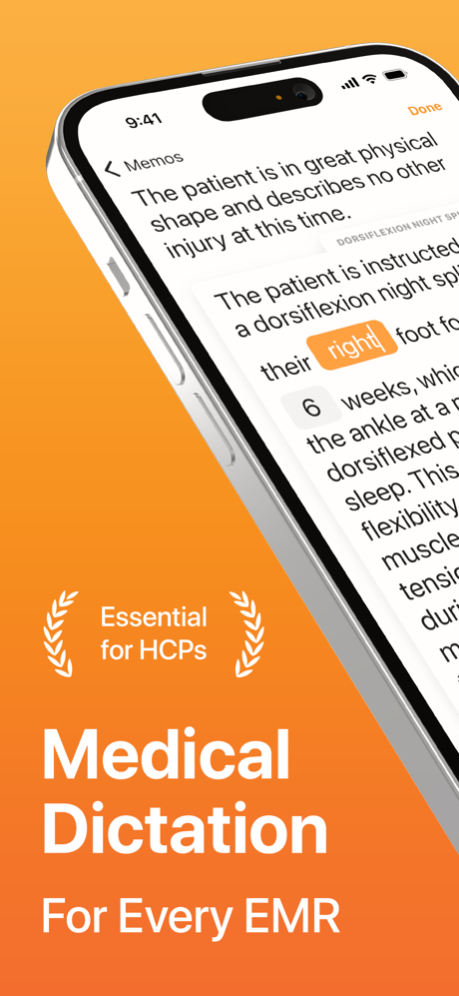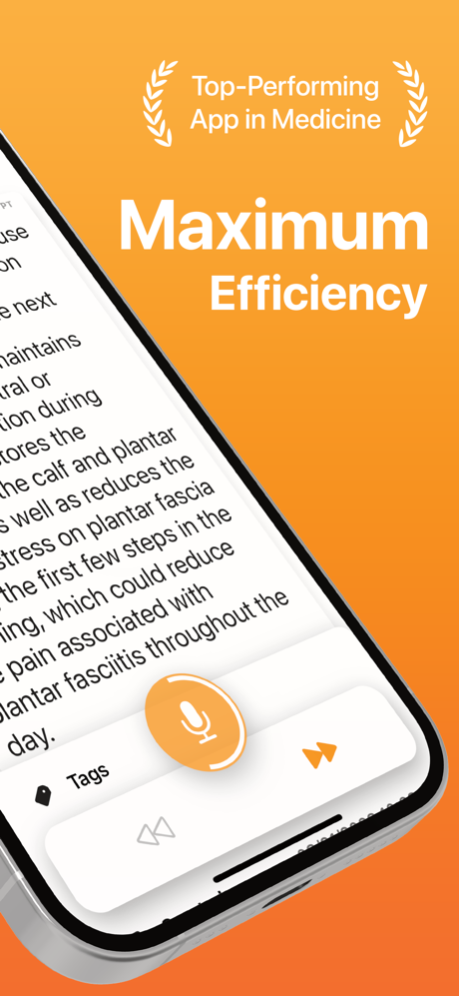Mobius Conveyor 2.1.2
Continue to app
Free Version
Publisher Description
The Cure for Documentitis™
Medical dictation is effortless with Mobius Conveyor! Dictate your documentation from anywhere and easily transfer it to any EMR system with our HIPAA-compliant platform.
The Conveyor iOS app connects to any macOS or Windows computer, so your words instantly appear wherever your cursor is blinking.
Easily create templates and add custom vocabulary for the most efficient and accurate results.
Try it now with a 7-day free trial and see how you can cut your daily documentation time in half and get home on time!
----------
Full App Description:
Mobius Conveyor is the fastest and most intuitive medical dictation product available today! With Conveyor, you can document patient information in half the time it takes to type manually, freeing you to focus on what really matters.
Conveyor converts your smartphone into the world's best dictation microphone and documentation workflow tool. You can dictate from anywhere, even while driving, and the app will convey your exact words to any EMR system. The app sends your dictated text to any computer using its companion software, Conveyor QR (free download), or its companion USB device, Conveyor USB (additional purchase required).
Conveyor's patented technology removes the limitations on speed, usability, and idea flow that hampered documentation systems up until now. This means fewer misunderstood words, technical spelling errors, or inconsistent voice recognition.
With Conveyor, you can easily create complex documentation templates that can be quickly filled out with your voice. Need custom vocabulary? Conveyor can be trained to recognize your unique terminology and voice characteristics, making documentation a breeze. The app has clear onboarding instructions, and U.S.-based chat support is standing by to answer any questions.
Conveyor is compliant with all HIPAA requirements and works with any EMR.
If you want to dictate but aren’t in front of your computer, Conveyor is always standing by to help. Simply dictate a memo into the app, and at a later point, tap one button to transfer the dictated text into your medical record system.
Healthcare providers who have created their documentation by typing until now have told us: "Conveyor is the system that finally switched me to dictation."
Those healthcare providers who already used conventional dictation have said: "[Conveyor] untethered me from the computer and feels completely effortless" and "It's more than speech to text. [Conveyor] is so accurate, it's brain to text."
Try a 7-day trial of Mobius Conveyor for free and see how easy and effortless the next generation of documentation can be. With Conveyor, you can cut your daily documenting time in half and get home on time.
Apr 5, 2024
Version 2.1.2
+ Capitalization, Parsing, and Punctuation improvements and bug fixes
+ Problem-Based Charting support for AI Documentation
+ Bluetooth microphone support improvements
+ Support for dictation templates within Encounters
+ minor UI improvements
+ minor bug fixes
About Mobius Conveyor
Mobius Conveyor is a free app for iOS published in the Health & Nutrition list of apps, part of Home & Hobby.
The company that develops Mobius Conveyor is Mobius Connective Technologies, Ltd.. The latest version released by its developer is 2.1.2.
To install Mobius Conveyor on your iOS device, just click the green Continue To App button above to start the installation process. The app is listed on our website since 2024-04-05 and was downloaded 3 times. We have already checked if the download link is safe, however for your own protection we recommend that you scan the downloaded app with your antivirus. Your antivirus may detect the Mobius Conveyor as malware if the download link is broken.
How to install Mobius Conveyor on your iOS device:
- Click on the Continue To App button on our website. This will redirect you to the App Store.
- Once the Mobius Conveyor is shown in the iTunes listing of your iOS device, you can start its download and installation. Tap on the GET button to the right of the app to start downloading it.
- If you are not logged-in the iOS appstore app, you'll be prompted for your your Apple ID and/or password.
- After Mobius Conveyor is downloaded, you'll see an INSTALL button to the right. Tap on it to start the actual installation of the iOS app.
- Once installation is finished you can tap on the OPEN button to start it. Its icon will also be added to your device home screen.